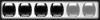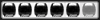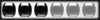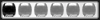Steering Wheel Radio Controls?
Moderator: F9K9
Steering Wheel Radio Controls?
So, as I have picked up on here, we have the same wiring harness as the Blazers do. I was in an 02 Xtreme the other day and it had the radio control buttons/paddles on the wheel. This got me curious and lead me to the wiring diagrams on Mitchell. It appears that the blazers have 3 or 4 extra clock springs in the column for this option, then from there it plugs into the back of the radio. My questions are these: Has it been done? Do we have the S-10 colums or the Blazer columns (it was not an option for the P/U) Any input is appreciated.
Yes I have done it and I think Jim did as well.
If possible try and get one out of same year as your truck. I had a problem with mine, the air bag clock plug at the base of column was a little different. I had to modify it a little to make it work.
So it is possible.
If possible try and get one out of same year as your truck. I had a problem with mine, the air bag clock plug at the base of column was a little different. I had to modify it a little to make it work.
So it is possible.
[size=75]2002 Yellow Crewcab, Gaylord X2000 Lid, Ventvisors, Painted to match bugshield, Stepshields, K&N filter,rear swaybar, Bed X-tender,Window Tint, 1.25" wheel spacers,overhead console with trip computer, steering wheel with radio controls, bilsteins, optima redtop, taylor wires. flowmaster 40 muffler, energy suspension swaybar bushings[/size]
You should have a plug at the base of your steering column where column goes through floor.
You need the airbag clock because there's no wiring for the controls in yours. You'll have to cut a few zip ties to get the old wiring out.
Just #1 thing to remember try to get same model year for correct plug.
I used my own column just swapped every thing over.
You need the airbag clock because there's no wiring for the controls in yours. You'll have to cut a few zip ties to get the old wiring out.
Just #1 thing to remember try to get same model year for correct plug.
I used my own column just swapped every thing over.
[size=75]2002 Yellow Crewcab, Gaylord X2000 Lid, Ventvisors, Painted to match bugshield, Stepshields, K&N filter,rear swaybar, Bed X-tender,Window Tint, 1.25" wheel spacers,overhead console with trip computer, steering wheel with radio controls, bilsteins, optima redtop, taylor wires. flowmaster 40 muffler, energy suspension swaybar bushings[/size]
No sorry I just took a couple of pics of the plug to see if anyone knew what they went to, but have since deleted them.
[size=75]2002 Yellow Crewcab, Gaylord X2000 Lid, Ventvisors, Painted to match bugshield, Stepshields, K&N filter,rear swaybar, Bed X-tender,Window Tint, 1.25" wheel spacers,overhead console with trip computer, steering wheel with radio controls, bilsteins, optima redtop, taylor wires. flowmaster 40 muffler, energy suspension swaybar bushings[/size]
The one I got was from a different year also. The airbag clocks were different on the connector ends.
Yours may be the same. Mines a 2002 also and the controls were from a 1999 I think.
Check the connectors if they are the same you may be plug and play.
The connector modification was my only mod.
Yours may be the same. Mines a 2002 also and the controls were from a 1999 I think.
Check the connectors if they are the same you may be plug and play.
The connector modification was my only mod.
[size=75]2002 Yellow Crewcab, Gaylord X2000 Lid, Ventvisors, Painted to match bugshield, Stepshields, K&N filter,rear swaybar, Bed X-tender,Window Tint, 1.25" wheel spacers,overhead console with trip computer, steering wheel with radio controls, bilsteins, optima redtop, taylor wires. flowmaster 40 muffler, energy suspension swaybar bushings[/size]
I messed around with the steering wheel controls, today. I wanted to make sure that they worked, before I made them permenent. It's a good thing I did. Because after I hooked the factory radio, back up and connected the controls under the dash. I started pushing buttons and the left side worked great! The right side was not so great. It did nothing.  Did I do something wrong, is this thing defective or do I need to switch a few wires around?
Did I do something wrong, is this thing defective or do I need to switch a few wires around?  The controls are from a 04-05 Blazer. My CC is a 2002.
The controls are from a 04-05 Blazer. My CC is a 2002.
THanks,
Don Z.
THanks,
Don Z.
Some of my buttons didn't work very well either. I took mine apart and cleaned the contacts and just kept working them and they started working.
Well except for one the seek but I don't use it anyway.
Well except for one the seek but I don't use it anyway.
[size=75]2002 Yellow Crewcab, Gaylord X2000 Lid, Ventvisors, Painted to match bugshield, Stepshields, K&N filter,rear swaybar, Bed X-tender,Window Tint, 1.25" wheel spacers,overhead console with trip computer, steering wheel with radio controls, bilsteins, optima redtop, taylor wires. flowmaster 40 muffler, energy suspension swaybar bushings[/size]
- HenryJ
- Admin K Elite
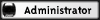
- Posts: 12706
- Joined: Tue Oct 01, 2002 9:14 pm
- Location: Ontario, Oregon
- Contact:
Ok, so to have steering wheel controls on my 2001, I can go to ebay and buy the controls for $40 with the clock spring for a '00-'02 from S-10warehouse.
Pull the wheel swap the parts and plug it in. That is all?
The book shows two plugs, as does the image on ebay.
I would guess that the one in yellow replaces the stock airbag wiring. The other is black.
Pull the wheel swap the parts and plug it in. That is all?
The book shows two plugs, as does the image on ebay.
I would guess that the one in yellow replaces the stock airbag wiring. The other is black.
Last edited by HenryJ on Sat Aug 23, 2008 6:18 am, edited 2 times in total.
"Speed doesn't kill, suddenly becoming stationary does." - Richard Hammond
"Speed is just a matter of Money - How fast do YOU want to go?"-Mechanic from Mad Max-
If at first you don't succeed - Don't take up Skydiving! - ThunderII KE7CSK
- HenryJ
- Admin K Elite
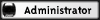
- Posts: 12706
- Joined: Tue Oct 01, 2002 9:14 pm
- Location: Ontario, Oregon
- Contact:
I did a little more investigating. There is no wiring or connectors to the right side of the column.
The column wiring goes to the left side of the column.

That is the main connector for the steering column. Listed as the C211 (Body Harness to Steering Column Harness) 48 cavities front of the I/P , near the steering column. This contains the majority of column wiring.
Above it the yellow connector is the C214 (Body Harness to Steering Column Harness) near stop lamp switch.
Two wires:
WHT - Steering wheel module high control
DK GRN - Steering wheel low control.
Now my best guess is that the black one below that is what I am after. It is a female connector. It is listed as the C210 (Body Harness to Redundant Steering Wheel Controls Harness) front of the I/P, next to C211
Four wires:
YEL - RAP Fuse Supply Voltage
GRY - Instrument Panel Lamp Supply Voltage
LT GRN - Remote Radio Control Signal
BLK/WHT - Ground
Sound / look about right?
The column wiring goes to the left side of the column.

That is the main connector for the steering column. Listed as the C211 (Body Harness to Steering Column Harness) 48 cavities front of the I/P , near the steering column. This contains the majority of column wiring.
Above it the yellow connector is the C214 (Body Harness to Steering Column Harness) near stop lamp switch.
Two wires:
WHT - Steering wheel module high control
DK GRN - Steering wheel low control.
Now my best guess is that the black one below that is what I am after. It is a female connector. It is listed as the C210 (Body Harness to Redundant Steering Wheel Controls Harness) front of the I/P, next to C211
Four wires:
YEL - RAP Fuse Supply Voltage
GRY - Instrument Panel Lamp Supply Voltage
LT GRN - Remote Radio Control Signal
BLK/WHT - Ground
Sound / look about right?
Last edited by HenryJ on Sat Aug 23, 2008 6:19 am, edited 7 times in total.
"Speed doesn't kill, suddenly becoming stationary does." - Richard Hammond
"Speed is just a matter of Money - How fast do YOU want to go?"-Mechanic from Mad Max-
If at first you don't succeed - Don't take up Skydiving! - ThunderII KE7CSK
Yes I believe that is the correct one if memory serves
It is the 4 pin just above the 6 pin
Like I said earlier the only mod I made was the airbag clock plug. Because mine was from an earlier year.
Other than that it is plug and play.
its the one just under the main harness at the bottom of the picture
It is the 4 pin just above the 6 pin
Like I said earlier the only mod I made was the airbag clock plug. Because mine was from an earlier year.
Other than that it is plug and play.
its the one just under the main harness at the bottom of the picture
Last edited by 24digger on Fri Aug 22, 2008 3:59 pm, edited 2 times in total.
[size=75]2002 Yellow Crewcab, Gaylord X2000 Lid, Ventvisors, Painted to match bugshield, Stepshields, K&N filter,rear swaybar, Bed X-tender,Window Tint, 1.25" wheel spacers,overhead console with trip computer, steering wheel with radio controls, bilsteins, optima redtop, taylor wires. flowmaster 40 muffler, energy suspension swaybar bushings[/size]
- HenryJ
- Admin K Elite
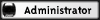
- Posts: 12706
- Joined: Tue Oct 01, 2002 9:14 pm
- Location: Ontario, Oregon
- Contact:
Good! It does match the right location and the picture matches the end view, but there are three that use this same connector.
The six pin male connector still eludes me. It is forward of and slightly lower than the C210 connector. Mine is taped to the wiring bundle very near the firewall base. I can't help but wonder if this is related to a console shifter or clutch functions.
Maybe we will be able to gather the pictures for a good install write up soon.
The six pin male connector still eludes me. It is forward of and slightly lower than the C210 connector. Mine is taped to the wiring bundle very near the firewall base. I can't help but wonder if this is related to a console shifter or clutch functions.
Maybe we will be able to gather the pictures for a good install write up soon.
"Speed doesn't kill, suddenly becoming stationary does." - Richard Hammond
"Speed is just a matter of Money - How fast do YOU want to go?"-Mechanic from Mad Max-
If at first you don't succeed - Don't take up Skydiving! - ThunderII KE7CSK
I got the volume control buttons to work. Just a little cleaning and it started to work. I tested it with my meter. Here is a FYI - The Black and Gray wires are for the back lighting and the Green and Yellow wires are the signal wires. I just hooked my meter to the Yellow and Green wire, set the meter to read ohms and watched the different resistance readings pop up on the meter's screen.
- HenryJ
- Admin K Elite
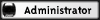
- Posts: 12706
- Joined: Tue Oct 01, 2002 9:14 pm
- Location: Ontario, Oregon
- Contact:
Did you read the post above? Black is the ground, and gray is indeed the instrument panel lighting, but the yellow is the retained accessory power and the green is the radio signal wire.S10 wrote: Here is a FYI - The Black and Gray wires are for the back lighting and the Green and Yellow wires are the signal wires. I just hooked my meter to the Yellow and Green wire, set the meter to read ohms and watched the different resistance readings pop up on the meter's screen.
This sounds like it agrees with your testing somewhat. Unless you have reason to dispute this with your findings?
"Speed doesn't kill, suddenly becoming stationary does." - Richard Hammond
"Speed is just a matter of Money - How fast do YOU want to go?"-Mechanic from Mad Max-
If at first you don't succeed - Don't take up Skydiving! - ThunderII KE7CSK
- HenryJ
- Admin K Elite
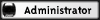
- Posts: 12706
- Joined: Tue Oct 01, 2002 9:14 pm
- Location: Ontario, Oregon
- Contact:
Great! This is sounding pretty cut and dried. A few more pictures and we will be good to go for a mod page.
How about some information on that the buttons are labeled and that they do. Some are easy like volume up and down, but program? Does it cycle through presets? What about when playing a CD?
How about some information on that the buttons are labeled and that they do. Some are easy like volume up and down, but program? Does it cycle through presets? What about when playing a CD?
"Speed doesn't kill, suddenly becoming stationary does." - Richard Hammond
"Speed is just a matter of Money - How fast do YOU want to go?"-Mechanic from Mad Max-
If at first you don't succeed - Don't take up Skydiving! - ThunderII KE7CSK
I believe it has seek up and down, mute and the volume buttons.
I'm not sure if it goes through presets I really don't use anything but volume and mute.
I'm not sure if it goes through presets I really don't use anything but volume and mute.
[size=75]2002 Yellow Crewcab, Gaylord X2000 Lid, Ventvisors, Painted to match bugshield, Stepshields, K&N filter,rear swaybar, Bed X-tender,Window Tint, 1.25" wheel spacers,overhead console with trip computer, steering wheel with radio controls, bilsteins, optima redtop, taylor wires. flowmaster 40 muffler, energy suspension swaybar bushings[/size]
O.K. I started to install the radio controls, for good or so I thought.
I can't figure out, how to remove the airbag. I went and bought a repair manual (Haynes) and it is telling me that there are four spring clips that need to be push to the side, so the airbag will pop off. I don't see them. What am I missing here?
and it is telling me that there are four spring clips that need to be push to the side, so the airbag will pop off. I don't see them. What am I missing here?
Thanks,
Don Z.
I can't figure out, how to remove the airbag. I went and bought a repair manual (Haynes)
Thanks,
Don Z.
- HenryJ
- Admin K Elite
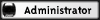
- Posts: 12706
- Joined: Tue Oct 01, 2002 9:14 pm
- Location: Ontario, Oregon
- Contact:
Disable the SIR
Unlock the steering wheel and turn the wheel 90 degrees to gain access to the holes behind the steering wheel.
Insert a screwdriver into each access hole and push the leaf spring to release the pin that retains the inflator module.
Turn the wheel 180 and repeat.
Tilt forward and disconnect the wiring.
Unlock the steering wheel and turn the wheel 90 degrees to gain access to the holes behind the steering wheel.
Insert a screwdriver into each access hole and push the leaf spring to release the pin that retains the inflator module.
Turn the wheel 180 and repeat.
Tilt forward and disconnect the wiring.
"Speed doesn't kill, suddenly becoming stationary does." - Richard Hammond
"Speed is just a matter of Money - How fast do YOU want to go?"-Mechanic from Mad Max-
If at first you don't succeed - Don't take up Skydiving! - ThunderII KE7CSK
The radio controls are in and working. I have the volume and mute programmed. I haven't decided on what to program the other three buttons to do. So they are dead, right now. On the airbag side of things, I had to change the connectors, where it plugs into the main harness. My truck is an 02 and the radio controls is from an 04 Blazer. The connetor and the pin, to the connector had to be changed. If you have to do the same, make sure you solder the wires, to the pins and that you keep the wires on the same side that they came off of.
- HenryJ
- Admin K Elite
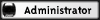
- Posts: 12706
- Joined: Tue Oct 01, 2002 9:14 pm
- Location: Ontario, Oregon
- Contact:
Two thumbs up for S-10warehouse.com 
Parts arrived quickly. Packed professionally and everything looks like new.
This mod is great. I have had to fight the laptop for access to the radio controls. No longer!
The install took less than 1 1/2 hours.
I did a quick mod page: Steering Wheel Radio Controls
Prog button runs through the presets I have no idea why I didn't do this sooner. It really is not a hard install and I like the results.
I have no idea why I didn't do this sooner. It really is not a hard install and I like the results.
Thanks for the information and for blazing the trail
Parts arrived quickly. Packed professionally and everything looks like new.
This mod is great. I have had to fight the laptop for access to the radio controls. No longer!
The install took less than 1 1/2 hours.
I did a quick mod page: Steering Wheel Radio Controls
Prog button runs through the presets
Thanks for the information and for blazing the trail
"Speed doesn't kill, suddenly becoming stationary does." - Richard Hammond
"Speed is just a matter of Money - How fast do YOU want to go?"-Mechanic from Mad Max-
If at first you don't succeed - Don't take up Skydiving! - ThunderII KE7CSK
- 04crewvt
- Crew K Elite
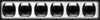
- Posts: 1466
- Joined: Sat Oct 22, 2005 8:24 am
- Location: St Albans Vermont
- Contact:
Sweet, I had been looking at this mod when I saw the s-10 warehouse had the parts for sale, unfortunately I am going to have to wait a bit before I can do this one seeing as how I still don't have mine back yet with the new motor.
[size=75]Why does the universe decree that if you have all the time in the world to work on projects you have no money and vice versa?
Green 2004 ZR-5 w/ too much to list here: http://www.cardomain.com/ride/2296465[/size]
Green 2004 ZR-5 w/ too much to list here: http://www.cardomain.com/ride/2296465[/size]
- F9K9
- Mod K Elite
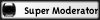
- Posts: 6183
- Joined: Sun May 30, 2004 12:26 pm
- Location: London, Kentucky, United States
I think that I can resist this mod. This is what I keep telling myself. 
[size=75][b]"For those who have fought for it, [i][color=red]FR[/color][color=white]EE[/color][color=blue]DOM[/color][/i] has a taste that the protected will never know."
[url=http://www.naxja.org/forum/showthread.php?t=73349]GUIDE TO SEARCHING. [i] (Some of the forum software is different but, it has helped me a lot.)[/i][/url][/b]
[b]"Those who don't know history are destined to repeat it." Edmund Burke[/b][/size]
[url=http://www.naxja.org/forum/showthread.php?t=73349]GUIDE TO SEARCHING. [i] (Some of the forum software is different but, it has helped me a lot.)[/i][/url][/b]
[b]"Those who don't know history are destined to repeat it." Edmund Burke[/b][/size]
- HenryJ
- Admin K Elite
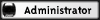
- Posts: 12706
- Joined: Tue Oct 01, 2002 9:14 pm
- Location: Ontario, Oregon
- Contact:
You can not resist. Your laptop is in the way too. This mod is pretty easy and sure is nice.
"You will be assimilated...resistance is futile..."
Easy plug-n-play install. Purchased from S-10warehouse.com on ebay. They have quite a few. $40 and an hour and a half.
You need the following tools:
# 4mm socket 7mm socket and driver
# #20 and #30 torx bits and driver
# Small tipped snap ring pliers for external lock ring.
# Small screwdriver , and or hook tool.
# 13/16 or equivalent socket, short extension and ratchet.
# Steering wheel puller
You will need the following parts:

# Lower steering wheel cover
# Control switches and harness
# Clock spring with radio and SIR harness
# Four 6" nylon zip wire ties
The vehicle must be off. Set the emergency brake and observe all precautions for working on the vehicles electrical system. Disconnect the battery and use precautions for working with the vehicles air bag (SIR).
# Start by removing the air bag module. On the back side of the steering wheel there are two slots to access the spring that retains the two module retention pins. These spring clips need to be pushed to the center to disengage from the notch. Easier said than done. I took another approach. I removed the two screws holding the rear steering wheel cover in place, using the #20 torx. This left a little room to insert a hook tool in between and release the springs.


Carefully pull the retention clip and connector from the back of the air bag module. Place it aside in a safe place. Treat it like a bomb.
Remove the steering wheel retention nut. Install the gear puller and pull the steering wheel. Be sure to release the horn connection. It is the white plastic piece with the two red wires.



# Next we will work on the column. Pull the tilt knob. The small screwdriver will help get it loose. Remove two #20 torx screws from the lower half of the cover and tilt it down. The lower half attaches to the upper half with hooks at the bottom. Don't break them. Now you have access to the 4mm screw near the ignition lock cylinder that retains the upper half of the cover.You will not need to remove the upper half completely.

Now you can remove the snap ring and the clock spring.
# Under the dash on the drivers side, remove the black plastic panel where the OBDII connector is mounted. Remove the knee bolster. Cut the zip ties that hold the wiring in place and disconnect the yellow connector for the SIR harness.

# Prepare the clock spring for installation. Turn the center clockwise and back two turns until yellow appears in the window. Align the horn hole and install the snap ring to retain it. Route the wires down through following the path taken by the harness removed. Plug in the yellow SIR connector and the black radio control connector directly below that.
Now assemble the steering wheel. Screw the cover to the back side. Using the #30 torx bit remove the two horn activation plate assemblies. Install the two switches and reassemble the horn plates. Place the steering wheel back on the column lining up the arrow and index marks.


Snap the SIR module back in place. Reinstall the nut and tighten. Plug in the airbag module and radio control connectors. Snap the SIR module back in place.

All done. Reconnect the battery and try it out.
"You will be assimilated...resistance is futile..."
Easy plug-n-play install. Purchased from S-10warehouse.com on ebay. They have quite a few. $40 and an hour and a half.
You need the following tools:
# 4mm socket 7mm socket and driver
# #20 and #30 torx bits and driver
# Small tipped snap ring pliers for external lock ring.
# Small screwdriver , and or hook tool.
# 13/16 or equivalent socket, short extension and ratchet.
# Steering wheel puller
You will need the following parts:
# Lower steering wheel cover
# Control switches and harness
# Clock spring with radio and SIR harness
# Four 6" nylon zip wire ties
The vehicle must be off. Set the emergency brake and observe all precautions for working on the vehicles electrical system. Disconnect the battery and use precautions for working with the vehicles air bag (SIR).
# Start by removing the air bag module. On the back side of the steering wheel there are two slots to access the spring that retains the two module retention pins. These spring clips need to be pushed to the center to disengage from the notch. Easier said than done. I took another approach. I removed the two screws holding the rear steering wheel cover in place, using the #20 torx. This left a little room to insert a hook tool in between and release the springs.
Carefully pull the retention clip and connector from the back of the air bag module. Place it aside in a safe place. Treat it like a bomb.
Remove the steering wheel retention nut. Install the gear puller and pull the steering wheel. Be sure to release the horn connection. It is the white plastic piece with the two red wires.
# Next we will work on the column. Pull the tilt knob. The small screwdriver will help get it loose. Remove two #20 torx screws from the lower half of the cover and tilt it down. The lower half attaches to the upper half with hooks at the bottom. Don't break them. Now you have access to the 4mm screw near the ignition lock cylinder that retains the upper half of the cover.You will not need to remove the upper half completely.
Now you can remove the snap ring and the clock spring.
# Under the dash on the drivers side, remove the black plastic panel where the OBDII connector is mounted. Remove the knee bolster. Cut the zip ties that hold the wiring in place and disconnect the yellow connector for the SIR harness.
# Prepare the clock spring for installation. Turn the center clockwise and back two turns until yellow appears in the window. Align the horn hole and install the snap ring to retain it. Route the wires down through following the path taken by the harness removed. Plug in the yellow SIR connector and the black radio control connector directly below that.
Now assemble the steering wheel. Screw the cover to the back side. Using the #30 torx bit remove the two horn activation plate assemblies. Install the two switches and reassemble the horn plates. Place the steering wheel back on the column lining up the arrow and index marks.
Snap the SIR module back in place. Reinstall the nut and tighten. Plug in the airbag module and radio control connectors. Snap the SIR module back in place.
All done. Reconnect the battery and try it out.
"Speed doesn't kill, suddenly becoming stationary does." - Richard Hammond
"Speed is just a matter of Money - How fast do YOU want to go?"-Mechanic from Mad Max-
If at first you don't succeed - Don't take up Skydiving! - ThunderII KE7CSK
Henryj do your lights work on your steering wheel controls?
Mine don't.
Mine don't.
[size=75]2002 Yellow Crewcab, Gaylord X2000 Lid, Ventvisors, Painted to match bugshield, Stepshields, K&N filter,rear swaybar, Bed X-tender,Window Tint, 1.25" wheel spacers,overhead console with trip computer, steering wheel with radio controls, bilsteins, optima redtop, taylor wires. flowmaster 40 muffler, energy suspension swaybar bushings[/size]
- HenryJ
- Admin K Elite
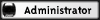
- Posts: 12706
- Joined: Tue Oct 01, 2002 9:14 pm
- Location: Ontario, Oregon
- Contact:
Yes, mine work fine. They dim with the dash lights.
"Speed doesn't kill, suddenly becoming stationary does." - Richard Hammond
"Speed is just a matter of Money - How fast do YOU want to go?"-Mechanic from Mad Max-
If at first you don't succeed - Don't take up Skydiving! - ThunderII KE7CSK
- F9K9
- Mod K Elite
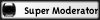
- Posts: 6183
- Joined: Sun May 30, 2004 12:26 pm
- Location: London, Kentucky, United States
Wow, this entire mod escaped me after my last post. I am still not biting until I get my plate cleaned off.HenryJ wrote:You can not resist. Your laptop is in the way too. This mod is pretty easy and sure is nice.
"You will be assimilated...resistance is futile..."................
[size=75][b]"For those who have fought for it, [i][color=red]FR[/color][color=white]EE[/color][color=blue]DOM[/color][/i] has a taste that the protected will never know."
[url=http://www.naxja.org/forum/showthread.php?t=73349]GUIDE TO SEARCHING. [i] (Some of the forum software is different but, it has helped me a lot.)[/i][/url][/b]
[b]"Those who don't know history are destined to repeat it." Edmund Burke[/b][/size]
[url=http://www.naxja.org/forum/showthread.php?t=73349]GUIDE TO SEARCHING. [i] (Some of the forum software is different but, it has helped me a lot.)[/i][/url][/b]
[b]"Those who don't know history are destined to repeat it." Edmund Burke[/b][/size]
Guess I got some checking to do
[size=75]2002 Yellow Crewcab, Gaylord X2000 Lid, Ventvisors, Painted to match bugshield, Stepshields, K&N filter,rear swaybar, Bed X-tender,Window Tint, 1.25" wheel spacers,overhead console with trip computer, steering wheel with radio controls, bilsteins, optima redtop, taylor wires. flowmaster 40 muffler, energy suspension swaybar bushings[/size]
-
shguiuc115
- Regular
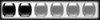
- Posts: 13
- Joined: Mon Apr 23, 2012 1:22 pm
- Location: Illinois
Re: Steering Wheel Radio Controls?
The link in post by HenryJ » Thu Aug 28, 2008 8:11 pm
"I did a quick mod page: Steering Wheel Radio Controls" does not seem to work.
Also the images from by HenryJ » Thu Aug 28, 2008 9:31 pm post will not display.
I have aquired the controls and would like to do the mod.
Is ther anyway to restore the link and images?
thanks.
"I did a quick mod page: Steering Wheel Radio Controls" does not seem to work.
Also the images from by HenryJ » Thu Aug 28, 2008 9:31 pm post will not display.
I have aquired the controls and would like to do the mod.
Is ther anyway to restore the link and images?
thanks.
-
shguiuc115
- Regular
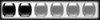
- Posts: 13
- Joined: Mon Apr 23, 2012 1:22 pm
- Location: Illinois
Re: Steering Wheel Radio Controls?
The link in post by HenryJ » Thu Aug 28, 2008 8:11 pm
"I did a quick mod page: Steering Wheel Radio Controls" does not seem to work.
Also the images from by HenryJ » Thu Aug 28, 2008 9:31 pm post will not display.
I have aquired the controls and would like to do the mod.
Is ther anyway to restore the link and images?
thanks.shguiuc115
Regular
Posts: 10
Joined: Mon Apr 23, 2012 1:22 pmTop
"I did a quick mod page: Steering Wheel Radio Controls" does not seem to work.
Also the images from by HenryJ » Thu Aug 28, 2008 9:31 pm post will not display.
I have aquired the controls and would like to do the mod.
Is ther anyway to restore the link and images?
thanks.shguiuc115
Regular
Posts: 10
Joined: Mon Apr 23, 2012 1:22 pmTop
- HenryJ
- Admin K Elite
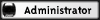
- Posts: 12706
- Joined: Tue Oct 01, 2002 9:14 pm
- Location: Ontario, Oregon
- Contact:
Re: Steering Wheel Radio Controls?
Yes! ..and doneshguiuc115 wrote: I have aquired the controls and would like to do the mod.
Is ther anyway to restore the link and images?
"Speed doesn't kill, suddenly becoming stationary does." - Richard Hammond
"Speed is just a matter of Money - How fast do YOU want to go?"-Mechanic from Mad Max-
If at first you don't succeed - Don't take up Skydiving! - ThunderII KE7CSK
-
shguiuc115
- Regular
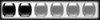
- Posts: 13
- Joined: Mon Apr 23, 2012 1:22 pm
- Location: Illinois
Re: Steering Wheel Radio Controls?
Thanks for the help with link/images.
I have another question concerning the clock spring.
Part# 26087312 for a 2002 s10 base .
When I enter my VIN for 2002 cc, I’m told that the clock spring will not fit my cc.
Can anyone tell me if this part will actually work?
Thanks
I have another question concerning the clock spring.
Part# 26087312 for a 2002 s10 base .
When I enter my VIN for 2002 cc, I’m told that the clock spring will not fit my cc.
Can anyone tell me if this part will actually work?
Thanks
Re: Steering Wheel Radio Controls?
I am wanting to do this to my 2000 Astro with same wheel, it was never offered in those vehicles as an option. Obviously I need same parts, but am i able to wire this in, lights are easy and power, but would i be able to tap into radio plug or does this go through BCM? I also would like to add to my 1998 ZR2 P/U.
Thanks,
AL
Thanks,
AL
-
cellardoor420
- Regular
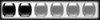
- Posts: 20
- Joined: Fri Nov 05, 2010 5:05 pm
Re: Steering Wheel Radio Controls?
Please put into the main mod page that you have to make sure you have receptors for #6 and #18 fuses in your interior fusebox to complete this mod plug and play.
I just did this entire mod, it didnt work, went to the fuses and #6 and #18 were missing, 2 amp fuses so I went and picked some up at the store and went to put them in and realized there are no metal receptors in the fuse box. This is odd since there was a plug on the wire harness for the radio controls. oh well, i'm not even gonna bother taking it off.. maybe I'll hardwire it in the future.
Hope this helps someone, especially if your wondering why this mod is not working after you've done everything right.
I just did this entire mod, it didnt work, went to the fuses and #6 and #18 were missing, 2 amp fuses so I went and picked some up at the store and went to put them in and realized there are no metal receptors in the fuse box. This is odd since there was a plug on the wire harness for the radio controls. oh well, i'm not even gonna bother taking it off.. maybe I'll hardwire it in the future.
Hope this helps someone, especially if your wondering why this mod is not working after you've done everything right.