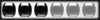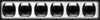My truck had the relay and fuse for fog lights in the underhood electrical center and was pre-wired for the switch behind the headlight switch so I just added the missing parts.
STEP ONE: CHANGE THE SWITCH
You will need to change the headlight switch the one with the fog button.
image
The installation of this switch is pretty straight forward because you simply remove the old switch and replace it with the new one. To change the headlight switch:
- Remove the two upper screws on the panel by the driver's knees.
- Remove the screw above the instrument cluster and one screw on each side of the column.
- Firmly pull the upper dash to remove it from the spring clips. Be careful around your hazard switch as it breaks easily.
- Unplug the headlight wiring, 4x4 wiring, and airbag disable wiring or rear wiper wiring.
- Use a super tiny socket or needle nose pliers to unscrew the four screws that hold on the switch.
- Installation is the reverse of removal.
I found a GMC Jimmy in the junkyard that had the factory fogs. I bought the BCM for use with this project. You will need to reset the passlock for use in your vehicle.
image
Instructions for swapping the BCM:
- Remove the trim the covers that bottom of the dash. The BCM is located in front of the floor console (if so equipped) near the floor in the center.
- Unplug the three connectors, starting with the top one.
- Remove the BCM by pulling firmly on the top of the box, you may have to jiggle it around slightly to release the tabs.
- Install the new BCM, plug in the connectors, and replace the panels.
STEP THREE: ADD THE LIGHTS
This is the part where the look of your truck starts to change. This is just swapping out the parking lights on your truck for the fog light versions.
image
Instructions for swapping lights:
- Raise the hood.
- Firmly pull the grill toward the front bumper to release the spring tabs.
- Unplug the lamps from the lamp housing (the reflector/lens assembly)
- Unclip the original parking lights and install the new ones with the fog light housing.
- Re-assemble everything.
The truck is now wired up to the underhood electrical center (UHEC). The relay clicks with the switch, but the relay isn't powering anything. This step will fix that.
- Open the hood
- Disconnect the negative battery terminal.
- Stand on the left side of the truck looking at the engine... you should see this:
image
The black box at the bottom of the picture is the underhood electrical center. It should be labeled as such.
- Remove the cover
- Disconnect the large red power input wire on your left side of the UHEC (7mm)
- Remove the three 10mm screws holding down the UHEC.
- Pick up and rotate the box away from you so that you can see the bottom.
- Unscrew the lock screw from the GREEN connector and remove.
image
- The pin that I'm pointing to (E2) is the pin that powers up with the fog lights. This needs to get connected to the purple wire going to your lights. I had some random connectors around. I installed the female part into the green connector at the appropriate place.
- Re-assemble, making sure that the negative terminal at the battery is the last thing you connect.
- Test to insure that your lights are now working.
image
I also replaced the lamps with new one. Stock is either 880 or 881 (27w). I used 885 (50w straight base)
Enjoy
Steve
Linked over 100k limit images. Cut those down to half that size and you might have something here