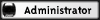Long Distance Wireless Router - Question
Moderator: F9K9
Long Distance Wireless Router - Question
I Need To Broadcast A Broadband Signal From One Building To Another Coverage Needs To Be About 3/4 To 1 Acre Radius From The Router.
Is There A Router That Will Do This?? Or Will Any Router Do This?? Or am I Just A Dreaming Fool??
Would Like To Keep The Cost Of Equipment To Around The $100.00 Range If Possible.
Any Help From You Computer Guru's Would Be Appreciated
Thanks In Advance
Is There A Router That Will Do This?? Or Will Any Router Do This?? Or am I Just A Dreaming Fool??
Would Like To Keep The Cost Of Equipment To Around The $100.00 Range If Possible.
Any Help From You Computer Guru's Would Be Appreciated
Thanks In Advance
The Crew Is Gone, Now I Have A Hoe
Your best option would be to use higher gain/directional antennae.
Also, I need more specifics. In the second building, is it a house, large single floor building, multiple floor building, etc..?
I'm using a Linksys WRT54GL wireless router at home, and I've been able to network with my neighbor who lives about 400-450 feet away using a pair of cantennae. Basically, they're directional antennae that connect to your router/access point in place of the stubby low-gain antenna.
The reason I ask about the type of building is because cantennae are directional. This might be an issue if the building has multiple floors.
I prefer Linksys WRT wireless routers because they have two antennae, and use TNC connectors. You can connect a directional antenna, and still have an omnidirectional antenna in place, for more local coverage.
Get me a bit more info (type of building, number of computers, etc....) and I can help you more.
Also, I need more specifics. In the second building, is it a house, large single floor building, multiple floor building, etc..?
I'm using a Linksys WRT54GL wireless router at home, and I've been able to network with my neighbor who lives about 400-450 feet away using a pair of cantennae. Basically, they're directional antennae that connect to your router/access point in place of the stubby low-gain antenna.
The reason I ask about the type of building is because cantennae are directional. This might be an issue if the building has multiple floors.
I prefer Linksys WRT wireless routers because they have two antennae, and use TNC connectors. You can connect a directional antenna, and still have an omnidirectional antenna in place, for more local coverage.
Get me a bit more info (type of building, number of computers, etc....) and I can help you more.
--Walt
2001 S-10 CrewCab - Retired...
2001 S-10 CrewCab - Retired...
Gonna Transmit The Signal From My Cousins House To My House. Both Houses Are Single Level Ranch Houses. About 1000 SF (Small) There Is 1 Neighbors House In Between Us. We Sit On 1/4 Acre Lots That Are About 60 - 75 Foot Wide. He Has A Regular Computer / Vonage Phone Service With A Wired Vonage Router Right Now. Using Cable Modem. I Will Be Using A Dell Laptop Computer With The Wireless Card (does not have built in wireless). I'm Just Trying To Get Signal To Be Able To Access The Internet, Check E-mail & upload/download Mostly Pictures With Some Streaming Video / Larger Files.Walt wrote:Also, I need more specifics. In the second building, is it a house, large single floor building, multiple floor building, etc..?
I Think Thats About It But If There Are Any More Specifics You Need Let Me Know
The Crew Is Gone, Now I Have A Hoe
Alright. Here's my suggestion, but it will be more than $100. Get a pair of Linksys WRT54G wireless routers. They run $50 per router. Then get a pair of cantennae (go to http://www.cantenna.com). Your cousin will need to connect his cable modem to the WAN port on the back of his router. Then plug a cantenna into one of the antenna connectors on the back of the router. He will have wireless coverage at his house with the remaining omni antenna, while sending a directional signal with the cantenna. The router also has 4 wired ethernet ports, so he can connect up to four PC's wired, and many more wireless.
On your end, your router won't have any wireless functions, it will simply be acting as an access point. You can buy a bridge which will do the same thing, but the Linksys bridge is $80-90, compared to $50 for the router. You'll be using a technology called "WDS", which I think stands for Wireless distribution System. This will allow you to use your router as if it were plugged into the cable modem. You'll have access to the four wired ethernet ports, as well as your own wifi network in your home.
You'll need to aim both of the cantennae, and make a few adjustments in your router's control panel, as will your cousin. Your best option will be to get a network-savvy friend to come over and help you set things up, but if needed, I'll do my best to walk you through everything over the net. You'll want the cantennae to have as direct line of sight as possible. Place it someone in front of a window that is facing your cousin's house, and have him do the same.
You'll want the cantennae to have as direct line of sight as possible. Place it someone in front of a window that is facing your cousin's house, and have him do the same.
With this setup, you'll essentialy be using one wireless network in two locations.
On your end, your router won't have any wireless functions, it will simply be acting as an access point. You can buy a bridge which will do the same thing, but the Linksys bridge is $80-90, compared to $50 for the router. You'll be using a technology called "WDS", which I think stands for Wireless distribution System. This will allow you to use your router as if it were plugged into the cable modem. You'll have access to the four wired ethernet ports, as well as your own wifi network in your home.
You'll need to aim both of the cantennae, and make a few adjustments in your router's control panel, as will your cousin. Your best option will be to get a network-savvy friend to come over and help you set things up, but if needed, I'll do my best to walk you through everything over the net.
With this setup, you'll essentialy be using one wireless network in two locations.
--Walt
2001 S-10 CrewCab - Retired...
2001 S-10 CrewCab - Retired...
Walt wrote:You'll want the cantennae to have as direct line of sight as possible. Place it someone in front of a window that is facing your cousin's house, and have him do the same.
That Won't Be Possible, The One In My House Will Be Aimed At An Exterior Wall, The One In My Cousins House Will Be Go Thru 2 Interior Walls And An Exterior Wall, And The House Between Us Blocks Direct View Of The Other House Too.
The Crew Is Gone, Now I Have A Hoe
Every wall or barrier between you and him will degrade the signal. How much degradation depends on the particular application. You could run a coax cable from each router to a point on each house that would allow for line of sight, such as an upstairs window or something. Is that possible at all, or does the other house completelly block you?
--Walt
2001 S-10 CrewCab - Retired...
2001 S-10 CrewCab - Retired...
- BobbleSmitty
- Crew Elite
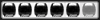
- Posts: 607
- Joined: Wed Feb 23, 2005 3:52 pm
- Location: Cleveland, OH
- Contact:
How well do you know your neighbor inbetween you guys??? Run a line under the ground! lol
[size=75]2004 S-10 Crew Cab ZR5 -*SOLD*-2" PA Body Lift - Air Shocks - 30x9.5" Cooper Discoverer S/T tires - 1.25" Rear Spacers - Clear Bumper Lights - Westin Safari - Light Bar w/ 100watt 6" Lights - Custom Stainless Steel V-force Dual Exhaust w/ 3" Black Chrome Slash Cut Tips - CB radio w/ 100watt PA speaker - Alpine MP3/CD Player - 10" JL Sub w/ 300watt amp - Low Profile - 'TonneauMasters' Tonneau Cover - In-channel Vent Visors - Airbox mod - Custom Front Tow Hooks - Debadged [/size]
No Upstairs.... But If I Can Run A Coax Extension I Could Possibly Run The Cantennea To The Attic And Point Them Out The Attic Vent Screens On The End Of The Houses. What About Any Of These "Mimo" Or "Wireless N" Routers Any Better Signal With These?Walt wrote:Every wall or barrier between you and him will degrade the signal. How much degradation depends on the particular application. You could run a coax cable from each router to a point on each house that would allow for line of sight, such as an upstairs window or something. Is that possible at all, or does the other house completelly block you?
unfortunately Our Good Neighbor Has Moved And The Current "neighbors" Don't Seem To Speak English So That Wont Work Either....Bobblesmitty wrote:How well do you know your neighbor inbetween you guys??? Run a line under the ground! lol
The Crew Is Gone, Now I Have A Hoe
Walt,
Still Working On This..... Hoping To Get This Running By The End Of The Month.
How About One Of These??
Wireless G
As A Broadcaster Then I Use 1 Of The Cantenna's As A Receiver Plugged Into My Laptop? I Need To Measure The Distance From House To House But I Don't Believe It's More Than 100 Feet Or So.
Still Working On This..... Hoping To Get This Running By The End Of The Month.
How About One Of These??
Wireless G
As A Broadcaster Then I Use 1 Of The Cantenna's As A Receiver Plugged Into My Laptop? I Need To Measure The Distance From House To House But I Don't Believe It's More Than 100 Feet Or So.
The Crew Is Gone, Now I Have A Hoe